All reports have a numeric ID that will be displayed before the name of the report. See Figure 1 below.
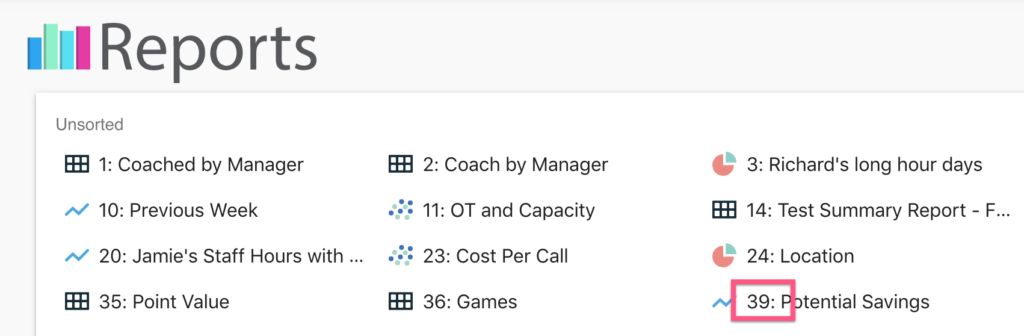
These ID’s can be used for searching from the Wallet’s page (the All Reports page). See Figure 2. You can also search for those reports by their ID numbers when creating a New Report from an Existing template. See Figure 3.
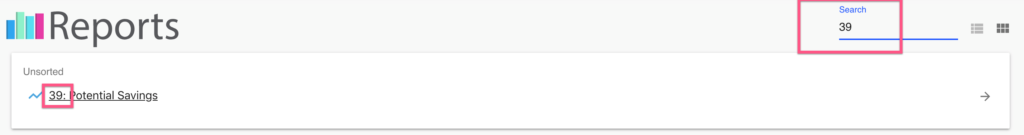
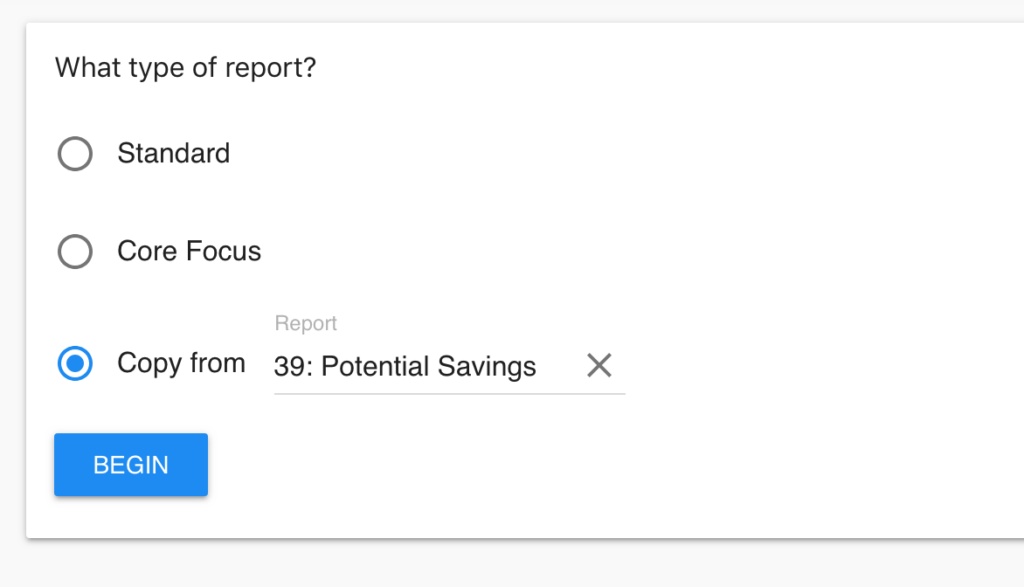
Report Naming
Report Names must be unique. If the name is not unique, you will receive an error message when saving the report. See Figure 4.
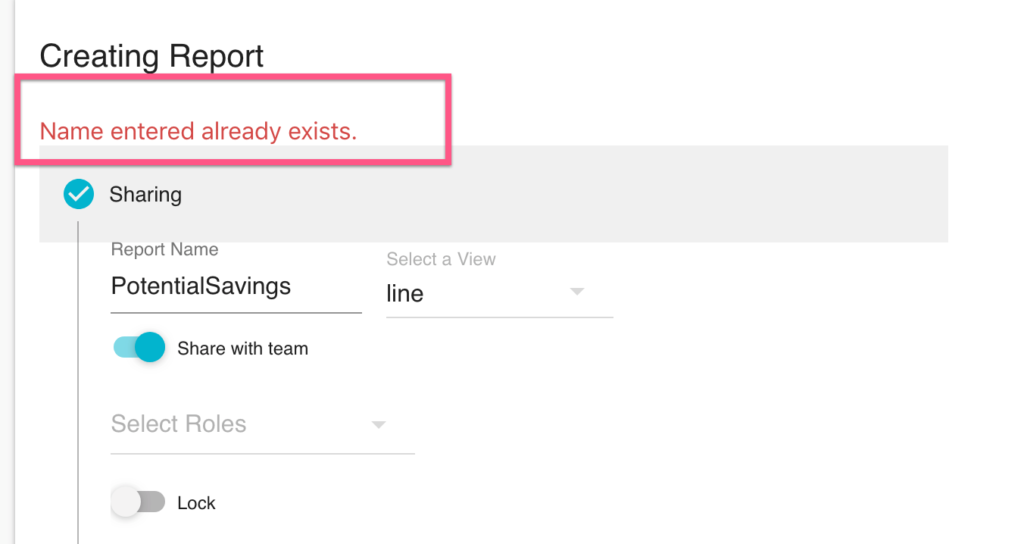
If you create a report from a copy of an existing report, the text ‘- Copy’ will be appended to the end to ensure the name is unique.
