All points accumulate for a particular agent will be shown in their Points Account, which can be found under the ‘Store’ heading in the grey left menu. This is where a User can see his or her points history of when they earned points and when they redeemed those points in the store.
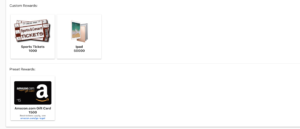
Digital Gift Cards
Bit-Lever is connected to the Amazon store. Once we set a conversion of points to dollars for your account, we will allow Users to redeem their points for digital gift cards within the Bit-Lever store. These gift cards are fulfilled in the form of a Coupon Code, which will be provided to the agent after redemption.
Users can view redeemed Coupon Codes under the ‘Points Account’ section of the store. That is also where a user can Cancel a gift card and return the points back to their account.
Custom Items
As an Administrator, you can also add custom items to your company’s store. To do this, you can add an image, give it a name, set a price, and set a number of items that you have in stock. This could be anything from electronic devices to sports tickets. Bit-Lever will track the transactions and you will handle the fulfillment of the items.
